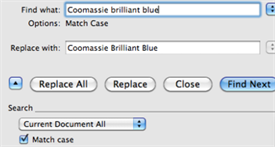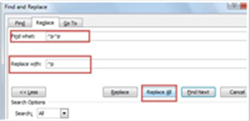MS WORD İPUÇLARI
GENEL
BİÇİM
BAŞLANGIÇ SAYFALARI
GÖVDE
GÖVDEDE BAŞLIKLAR
İÇİNDEKİLERDE BAŞLIKLAR
LİSTELER
ALINTI YAPMA
MS WORD 'BUL' KOMUTLARI
CTRL+H
Select the “Use wildcards” check box
<perf ile başlayanları bul.
ans> ile bitenler
? is used to represent a single character -- s?t
* represents any number of characters s*t wo*d
Karakter tekrarı ful@ full
< and > kelime düzeyli arama için <s*t>
specific characters or ranges of characters [A-Z]
Tireyi aramak [\-]
Slaşı aramak [\\]
Curly brackets are used for counting occurrences of the previous character or expression. a{2} aa
Unicode characters with the Alt-key (make sure NumLock is on, then hold down the Alt-key and type the
numbers on the numeric keypad
Em dash (-): Alt+0151; En dash (-): Alt+0150
^+ Em dash bulur
^= En dash bulur
^f dipnot işaretini bulur.
^b section break ı bulur
m*th* will match method
find ( ) {2;} değiştirde 1 boşluk ver -- fazla boşlukları almak (makro yap otomatize et)
Ctrl-Shift-8" or "Ctrl-*" to display the paragraph markers and other formatting.
Word's default line spacing of 1.15
Boş satırları alma ^p^p / ^p
Ctrl+Alt+V to open the Paste Special dialog box and choose the Unformatted Text option to merge the text
into your document without any additional formatting
TABLOLAR
Tabloları Otomatik Çıkarma
Tablolar Listesi Oluşturma
Tablo Düzenlemeleri
Tablolara Çapraz Referans
Satır-Sütun Ekleme, Çıkarma
Tablo Bölme
Tablolarda Virgüle Hizalama
Tablolarda Renk Kullanımı
Tablolar İçin İzin Alma
APA Tablo Başlığı
Chicago Tablo Başlığı
ŞEKİLLER
Şekil Hazırlama - Genel
Şekilleri Otomatik Çıkarma
Şekiller Listesi
Şekillere Çapraz Referans
Şekiller İçin İzin Alma
Excel'den Şekil Alma
APA Şekil Başlığı
Chicago Şekil Başlığı
APA REFERANS
Kitaplar ve Dergiler
Tezler
Web Sayfaları
Web Makaleleri
CHICAGO REFERANS
Dipnot Gösterme
Kitap ve Dergiler
Tezler
Web Sayfaları
Web Makaleleri
Dipnot Çizgisini Ayarlama
APA KAYNAKÇA
Alıntı Yapılan Kaynaklar
Kaynakça Düzenleme
CHICAGO KAYNAKÇA
Alıntı Yapılan Kaynaklar
Kaynakça Düzenleme